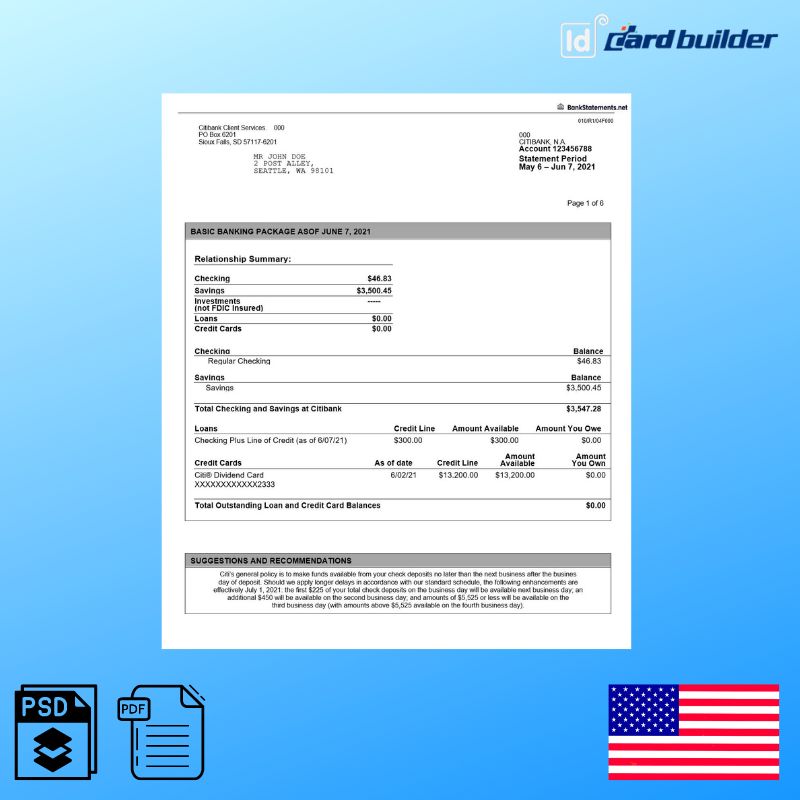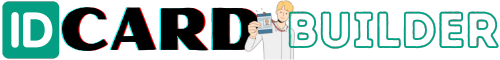Citibank Statement Template
$20.00 Original price was: $20.00.$15.00Current price is: $15.00.
- Scan Effect
- Fonts Included
- Easy to customize
- Multiple Background
- High Quality Template
- Layer Based & Fully Editable
- Fully Editable Photoshop Template
- No need to be expert with Photoshop
for customize this id card with your information click here
Description
Download actual PSD template for USA Citibank Statement Template PSD
- Fully editable Citibank Statement Template (photoshop).
- High quality template, change photos, text, etc. (fonts included).
- You need photoshop to edit these fake id templates.
- You can download photoshop from here www.adobe.com (30 days trial).
Citibank is one of the world’s most recognizable financial brand names. The bank was founded in 1812 as the City Bank of New York and changed its name to the National City Bank of New York in 1868. Citibank took on its current name in 1976.
The bank’s headquarters are in San Antonio, Texas, and the financial services giant serves over 110 million customers. Citibank operates in 19 different global markets, including the United States, Asia, and Mexico. The company offers consumer credit cards, retail credit cards for big names like Best Buy and Sears, and retail banking services. Citibank also offers banking and capital market services for enterprises and smaller businesses.
Accessing a Citibank bank statement is a simple process with the mobile app or web-based platform. You’ll need to set up an online account first so you can log in with your username and password. However, the process of viewing your Citibank bank statement is a little different if you’re using the app versus a web browser. We’ll start with the mobile app and then go over the web-based tool.
With the mobile app, you’ll want to go to the Account Summary section. Then, you’ll click on the name of the account you need to view. First, you’ll see a list of your most recent transactions. Specify the dates you want to see by clicking on the “Filter Transactions” function. Once you’ve entered the dates, click “Apply.” For the web portal, the first two steps are the same. Go to “View Account Summary” and choose the name of the account you want to view. With the portal, you can also download your statements. You have the option to choose date ranges and file types, such as Excel spreadsheets. Just scroll down further for these features.
- We respect the laws, rules and regulations of all countries.
- Our fake id templates are for web illustrations only. Therefore use for fraudulent purposes is strictly prohibited.
We provide high quality real looking documents through which many of our clients get restored their Accounts, but still we do not provide any kind of guarantee of acceptance (specially if they do verify it from Public records / Government Database or some other database, as all documents are edited by Photoshop and have no real data).high quality real looking documents through which many of our clients get restored their Accounts, but still we do not provide any kind of guarantee of acceptance (specially if they do verify it from Public records / Government Database or some other database, as all documents are edited by Photoshop and have no real data).
Important : These documents are not for the use to make any fraudulent activity (Strictly Not Allowed), we provide this service to help those people who’s real earning has been blocked by PayPal or other companies.
You will get your order in JPEG image format (Scanned or Snapshot) deliver to your email. No Shipment of documents included.
Related products
-
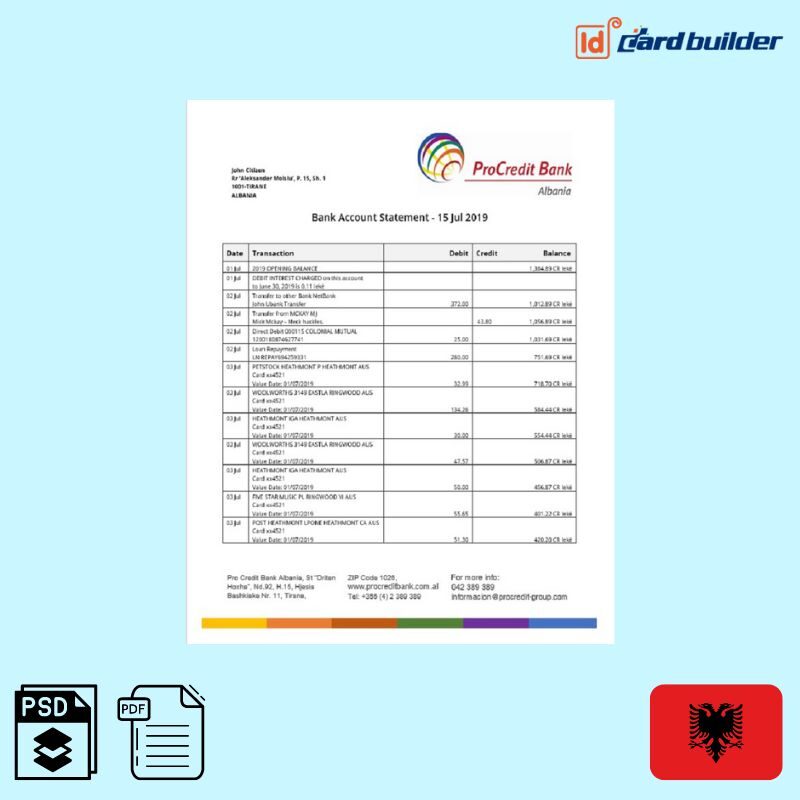
Albania ProCreditBank bank statement Template
$20.00Original price was: $20.00.$15.00Current price is: $15.00. Order Now -
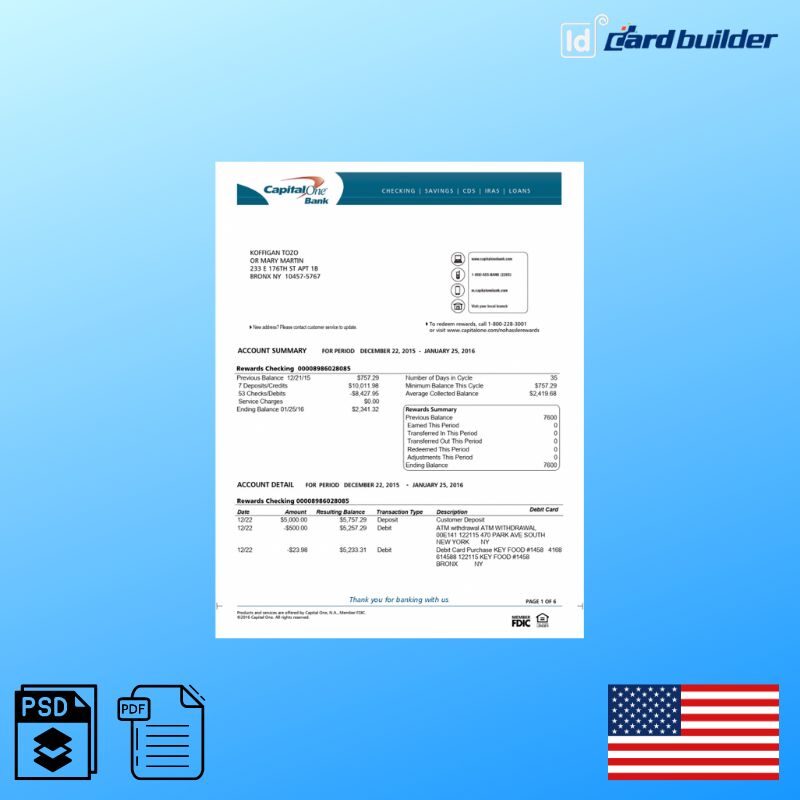
Capital One Bank Statement Template
$20.00Original price was: $20.00.$15.00Current price is: $15.00. Order Now -
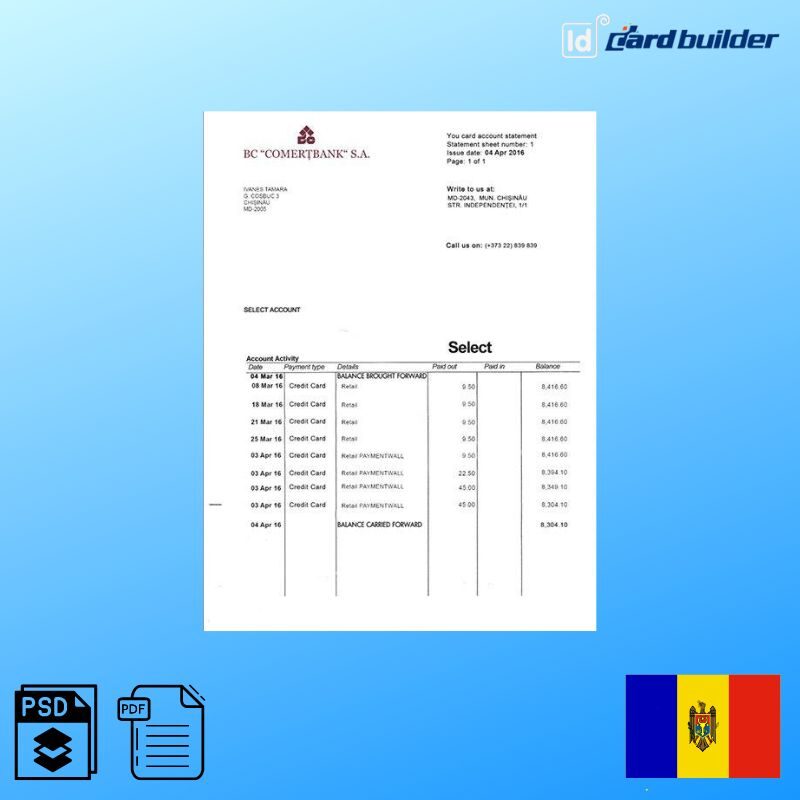
Moldova BC Comertbank Statement Template
$20.00Original price was: $20.00.$15.00Current price is: $15.00. Order Now -
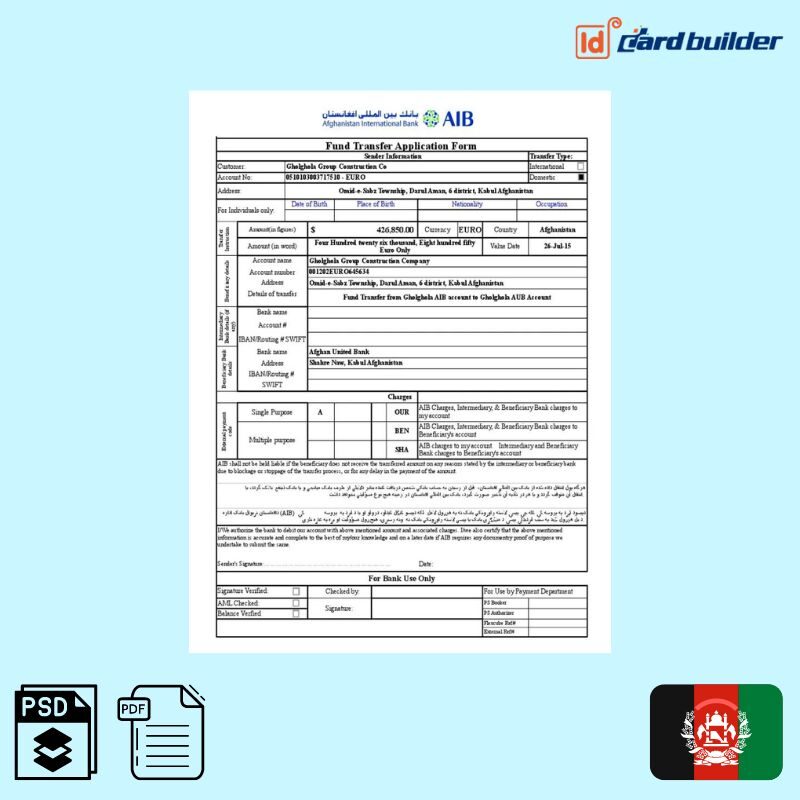
AFGHANISTAN AIB BANK STATEMENT TEMPLATE
$20.00Original price was: $20.00.$15.00Current price is: $15.00. Order Now